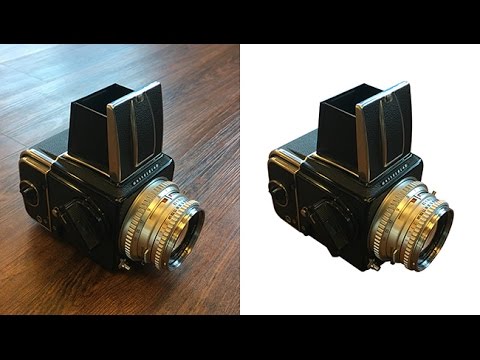Skip to content
Phlearn
The popular photography and videography learning and tutorial platform PHLEARN was founded by Aaron Nace. The platform covers different aspects of editing images using Photoshop and Lightroom as well as video editing using Premiere Pro and After Effects. PHLEARN also covers photography techniques and behind the scenes of commercial and artistic photography and interviews with different photographers.