Earlier today Adobe introduced updates to several of its popular software including Lightroom, Audition, After Effects and Premiere Pro. We grouped all the main features of Premiere in this article including several videos to help you better understand what it is all about.
On the video above videographer Jason Boone takes a very quick look at some of the new features in the new Premiere Pro 12.1. He also published a somewhat longer video (below) demonstrating the new color match feature:

An official short Adobe video looking into color match in Premiere Pro 12.1:
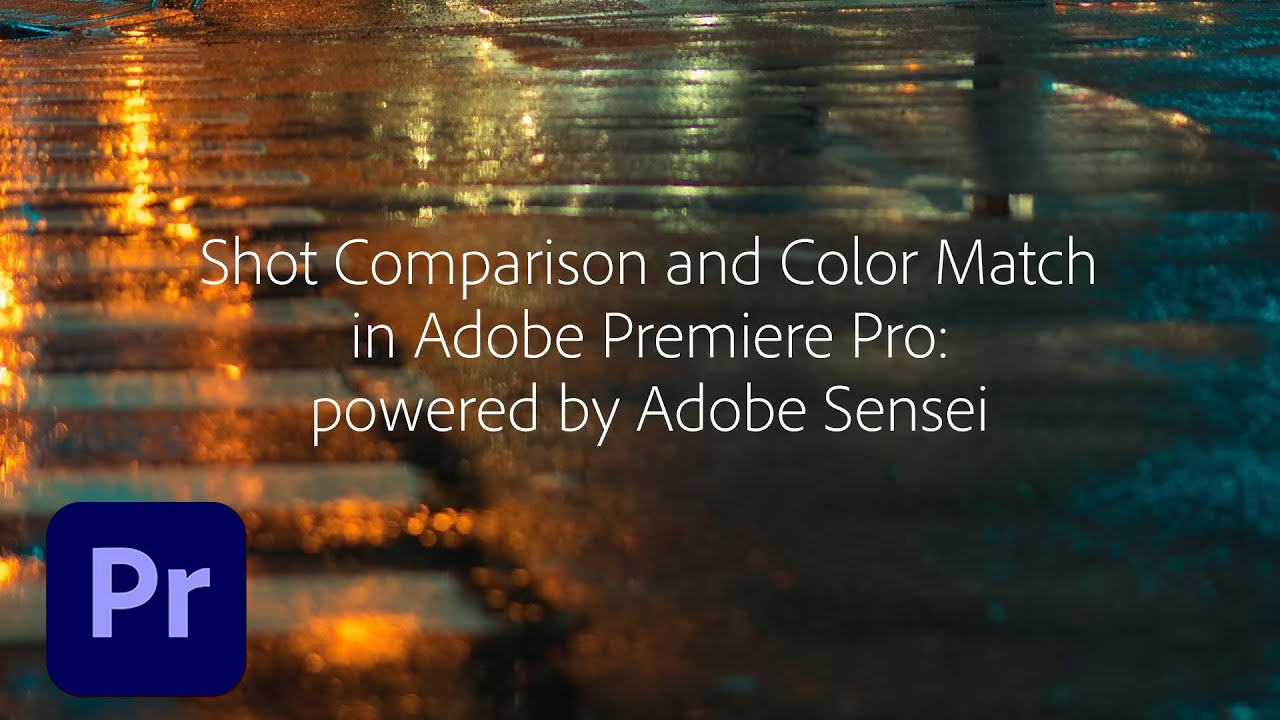
The new split view isn’t just for automatic color matching and there are now a few other things that you can do including the ability to easily turn the active Lumetri color effect for a selected shot on or off right from the Lumetri Color panel, You can also reset all the Lumetri color panel selections for a shot with a single click and more:

Moving on to other new features, auto-docking has been a cool new feature in Audition for a while now but it is now part of Premiere as well (it should have probably been that way from the get-go) and it can be really useful for making faster dialogue videoes with silent parts that have a background music.

The Motion Graphic Templates (one of our favorite Premiere Pro features of the past year) keeps getting well-needed improvements. It is now easier to customize Motion Graphics templates created in After Effects, including adjusting the 2D position, rotation, and scale of elements. Edit text layers of the graphic by clicking on them in the Program Monitor. Replace a template in a timeline with an updated version from After Effects with ease and choose to have the template updated. You can also browse and manage Motion Graphic Templates from your local templates folder, Creative Cloud Libraries, or Adobe Stock right in the Essential Graphics panel to quickly find the template you need and a few other interesting improvements which you can check out in the next 3 short Adobe videos.
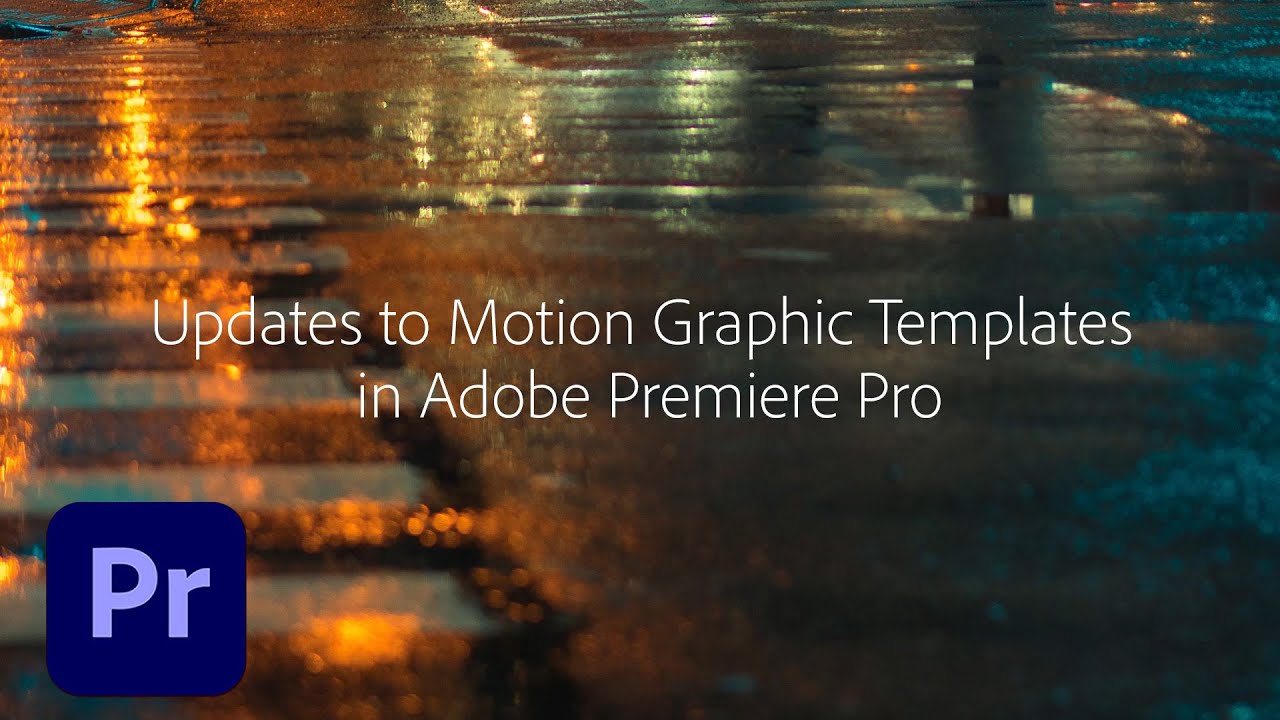
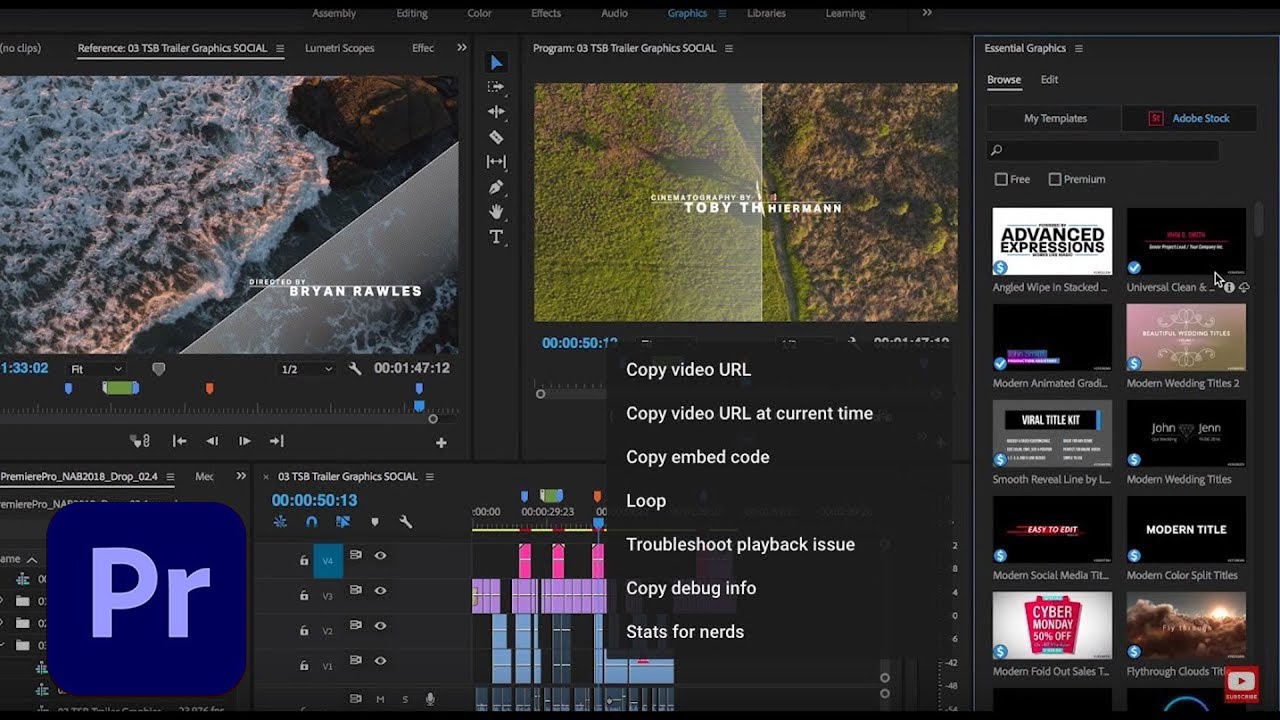

There are a few other new features such as enhanced VR workflow and the ability to work better with timecode with a new timecode panel and the ability to copy sequence markers and retain this info colors notes and duration which can come in handy.
Bonus video: Mike Russell on the new features in Adobe Audition CC 11.1 (also announced today) including Premiere Pro integration

You can find more Premiere Pro related video on this link here on LensaVid.

You can support LensVid by shopping with our affiliate partners
Affiliates: Amazon, B&H, Adorama and E-bay.
Why should you trust us?