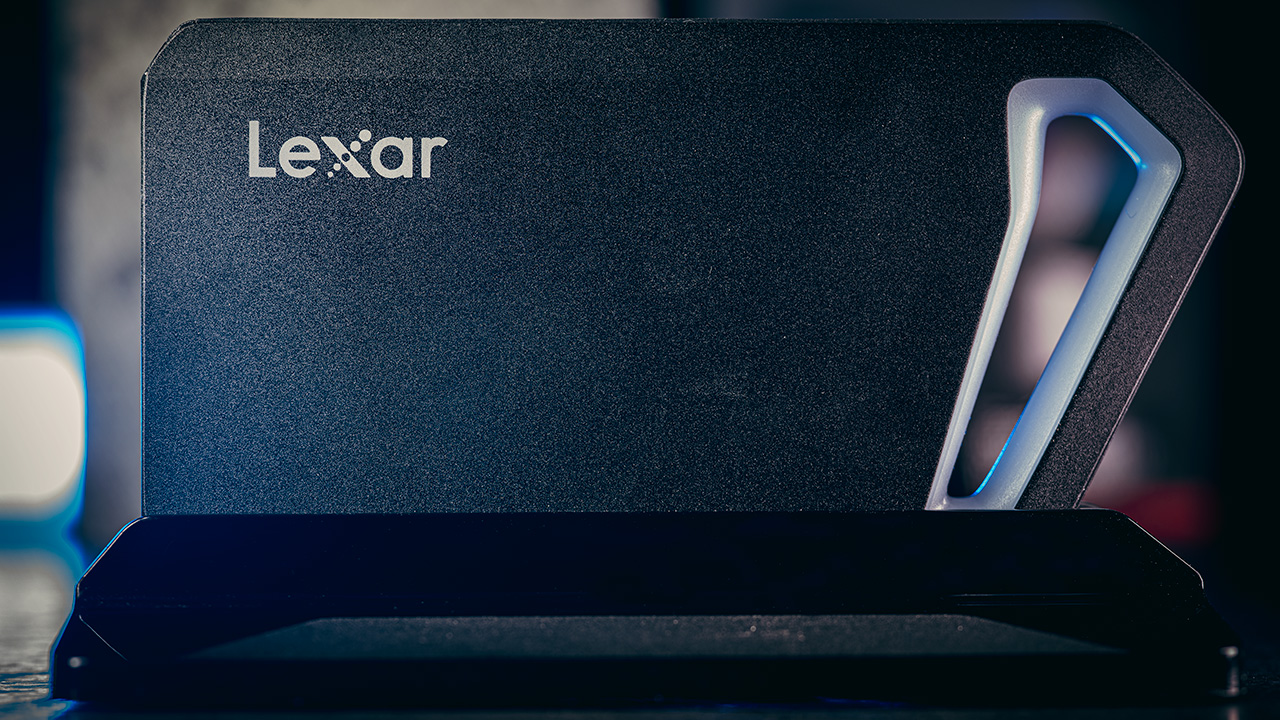Today we are going to take a quick look at a new SSD drive that was recently announced by Lexar. The Lexar Blaze was designed with the gaming community in mind but at least on paper, it should be well suited for content creators as well.
Background
Last year we tested the Sandisk Extreme Pro SSD V2. This was the first drive that we got with USB 3.2 Gen 2×2 technology which still has some challenges.
We are not going to repeat everything we said on that review here (you should really read our discussion on the USB 3.2 Gen2x2 Type-C hurdle), but the bottom line is that even six months later there are no USB 3.2 Gen2x2 Type-C supported laptops on the market and if you really want to enjoy the extra speed (20Gb/s vs. 10Gb/s) of the new drives you need a desktop with the right USB-C connection on the motherboard or buy an add on card, otherwise you are just wasting your money.
The new USB 3.2 Gen2x2 Lexar Blaze
SSD Design
The drive has a dark aluminum case and a straight angled design and is about 11.5cm/4.5″ long at its longest point and is fairly thin at around 1cm. It comes with a small stand which is actually really useful, it would be nice if it was heavier and included magnets but even as it is it works well (you can also use the open part to connect it using a carabineer). The unit also comes with a fabric cover that holds both the drive and base.
Externally, the most distinctive visual aspect of the drive is the front RGB lights. Even if you are not a gamer of fan of RGB lights we find it useful to know when the drive is connected and working. A feature lacking from some other recent SSDs that lack any sort of indicator.
The drive has a single USB-C connection and it comes with both USB-C to USB-A and USB-C to USB-C cables that are about 0.5m long. For max performance use the USB-C to USB-C cable with a supported motherboard or USB 3.2 Gen2x2 card.
Longer cables
Performance
We tested the performance of the drive using our PC equipped with Ryzen 9 5900X processor, Asus ProArt B550-Creator motherboard (with dual TB4 ports), 500GB WD BLACK SN850 NVMe SSD and 1TB WD BLACK SN750 NVMe SSD, 64GB of 3200MHz DDR4, and the latest Win 10 Pro.
In order to test the performance using USB 3.2 Gen2x2 we added a Gigabyte GC-USB 3.2 GEN 2 2X2 card. Just for reference, the official read/write speeds of the Blaze are 2000 MB/s read and 1900 MB/s write.
Crystal Disk Mark 8: Read – 2088MB/s; Write – 1888MB/s.
Black Magic Disk Speed test: Read – 1908MB/s; Write – 1738MB/s.
Syntactic tests are all well and nice but real-world transfer tests is what we really care about as photographers and these are always significantly lower. In this case, we transferred 128GB of videos to and from the drive and got the following results:
Real-world Manual transfer (USB 3.2 Gen2x2): Read – 805MB/s (or 159 seconds); Write – 785MB/s (or 163 seconds).
Next, we tested Lexar BLAZE using USB 3.1 (10Gbs USB-A to USB-C): Read – 649MB/s (or 197 seconds); Write – 544MB/s (or 350 seconds).
There is about 24% improvement in read speed and about 44% improvement in write speed by using the drive on a USB 3.2 Gen2x2 supported machine. In our testing, it was faster compared to what we got from the Sandisk Extreme PRO version II and it doesn’t get as hot although its results were not always consistent over tests.
Conclusion
This is the second USB 3.2 Gen 2×2 drive that we are testing and we are still not sure if the performance advantage it brings is worth the extra cost and the limitations that come with it.
The drive itself performed very well and was faster than Sandisk Extreme PRO version II as we mentioned although keep in mind that at the moment the maximum capacity you can get is 1TB which might not be enough for many content creators.
The button line is simple, you need to know what you are buying and why. If you don’t have a USB 3.2 Gen 2×2 compatible system, don’t buy this drive, there are more affordable options that will give you the same performance (even if you lose those “cool” looking RGB lights).
If you have or are willing to buy a USB 3.2 Gen 2×2 card for your desktop (there are currently no laptop solutions we are aware of), then the Lexar Blaze can be a good option although the combined price of the card and the Blaze is pretty close to that of TB3 solutions (not to mention those DIY options that we shall be looking at later this year).
Includes a stand
Price
While you can find a lot of cheaper 1TB portable SSD drives on the market, those who support the faster USB 3.2 Gen 2×2 and TB3 protocols tend to be significantly more expensive and in this category, the Lexar is actually quite competitive at $190 for the 1TB version which is about $10 less expensive compared to the Sandisk Extreme PRO II.
If you are looking for a USB 3.2 Gen 2×2 card, these are a bit hard to come by these days but here are two available options at around $50 (mind you, there are no USB C 3.2 Gen 2×2 MAC devices at this point so if you want speed on a MAC look elsewhere):
You can check out more LensVid exclusive articles and reviews on the following link.

You can support LensVid by shopping with our affiliate partners
Affiliates: Amazon, B&H, Adorama and E-bay.
Why should you trust us?