Adobe recently released the 14.4 version of its Camera RAW software and it brings some very exciting improvements to the already powerful masking features. In this video, Blake Rudis from f64 Academy demonstrates some of these features and how they can help with your editing workflow.
What’s new in ACR 14.4?
Back in 2021 Adobe released the masking feature for the Camera Raw software. This allowed for advanced local adjustment. Powerful as they were they had some annoying limitations. The main limitation was the inability to copy an selections like skies or subjects and no way of inverting an entire complex selection (we find this last one super frustrating).
In the June 2022 release of Adobe Camera Raw (version 14.4) there are quite a few improvements including the following:
- Adaptive Presets – In the Presets panel, you can now find Adaptive presets for Subject and Sky. These are AI-powered presets (you currently have 6 options for each).
- New premium Presets – New preset categories like Portraits: Edgy, Portraits: Group, Concerts, and more.
- Support for new cameras and lenses – including the R7/10 from Canon and Fujifilm X-H2S as well as several new Canon, Sigma, and Sony lenses.
- Preset Amount – you can now change the amount of applied preset and even increase the amount above 100%.
- Apply Subject and Sky masks in batch edit – this one is going to help so many users. You can now right-click on one image in ACR (when more than one image is open) and choose copy edit settings and now you can only copy the masks to other images.
- Duplicate and Invert Mask – for us this is the biggest update. You can now make a very complex mask including add/subtract using all sorts of tools making any changes to the mask and then going to the main mask, right click, and choose the invert mask (Alt-X shortcut). But you can go one further and right-click and just choose duplicate and invert mask – this way you get a new mask of the background and you can change it quickly.
So why are these two last changes so big in our opinion? Very simple. they fix the workflow issues that many people had with masks in ACR (and as you can see in the video below – lightroom as well). You can now create a fast workflow when you are making a quick subject selection using the AI tools, work on that subject (adding brightness, contrast etc.), and with one click switch to the background and do what you need to it.
The ability to duplicate these mask selections will certainly help those working on many similar images when instead of repeating complex selections each time you can apply the same selection to multiple images and maybe refine them if necessary later.
One last important thing. Rudis mentions that by saving a mask as a preset and applying a mask from one image to another image you also get the ability to increase or decrease the amount of that mask (the changes the preset has applied to the mask). This can be very useful for images of the landscape for example where you don’t want to over-expose the skies (if the original image was darker due to clouds or other reasons).
We can only hope that Adobe will continue to improve the masking features in ACR and Lightroom and these features are big-time savers and actually open new editing possibilities that did not exist before (at least not in this way and with these easy-to-use tools).
Bonus video: Colin Smith from photoshopCAFE did a similar video recently on the features of the new mask in Lightroom 11.4
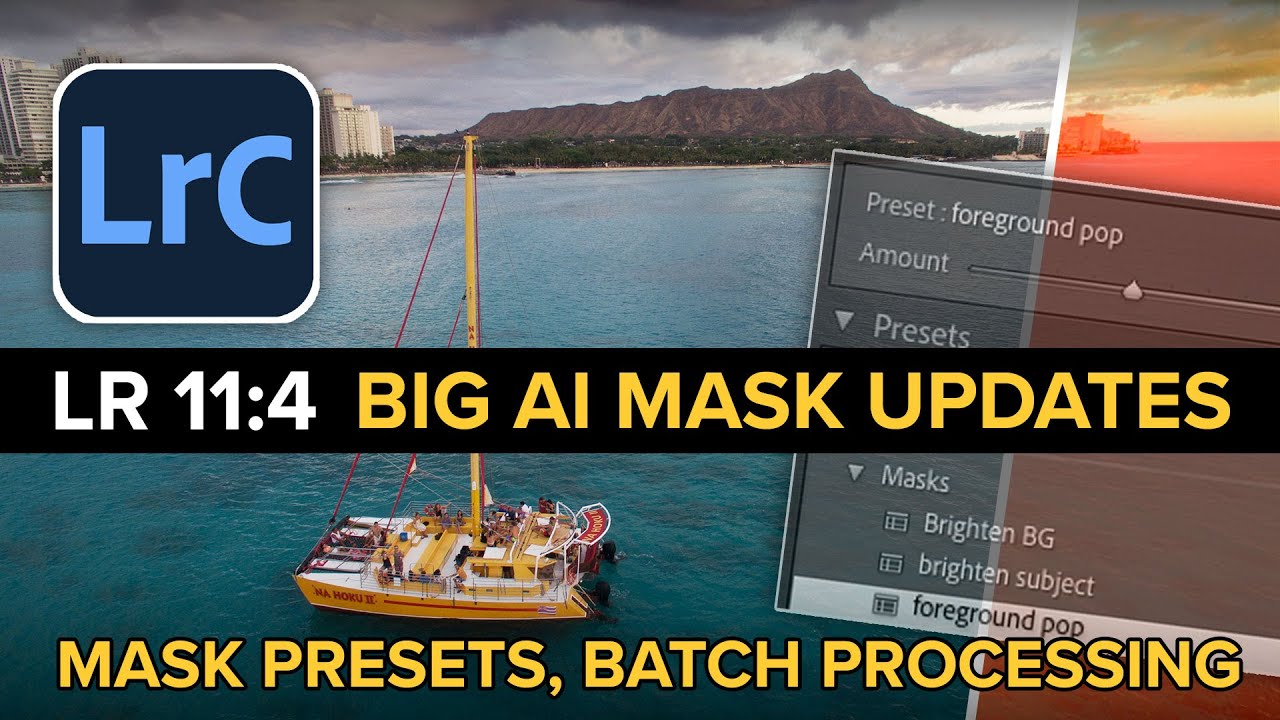
You can find many more Photoshop video tutorials on LensVid’s Photoshop section. We have published several articles covering videos by Rudis which you can find here.

You can support LensVid by shopping with our affiliate partners
Affiliates: Amazon, B&H, Adorama and E-bay.
Why should you trust us?