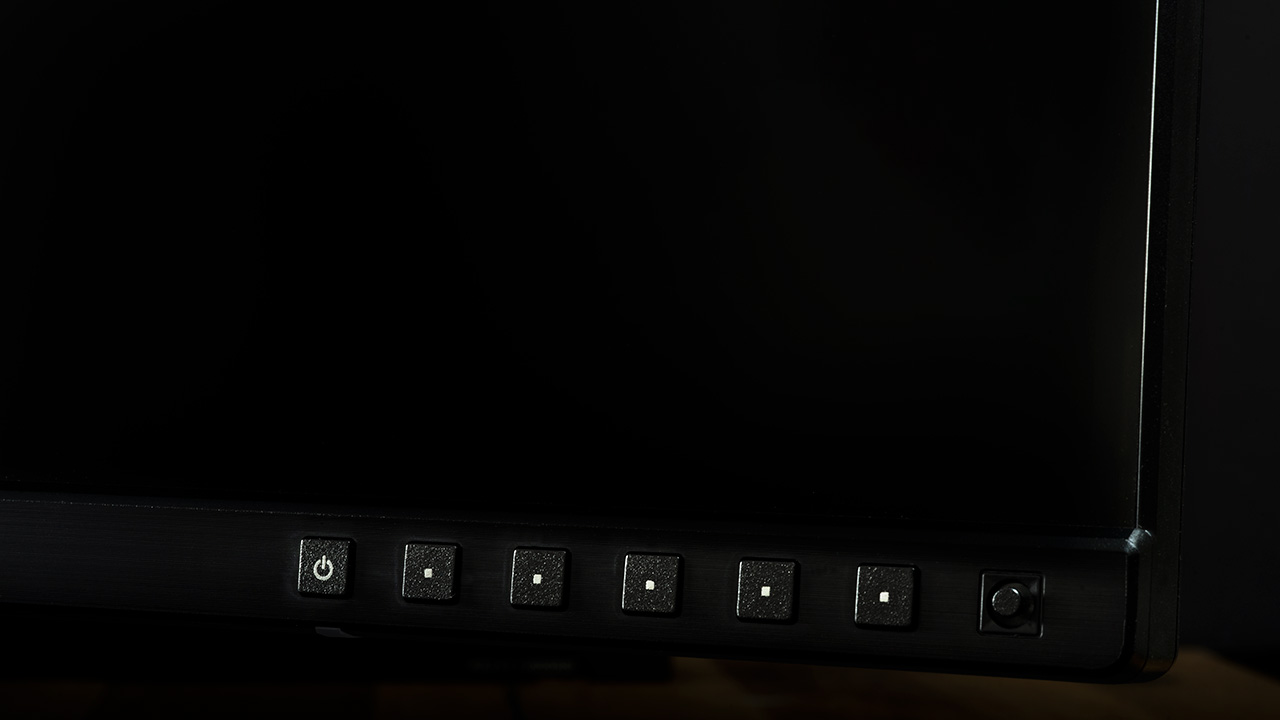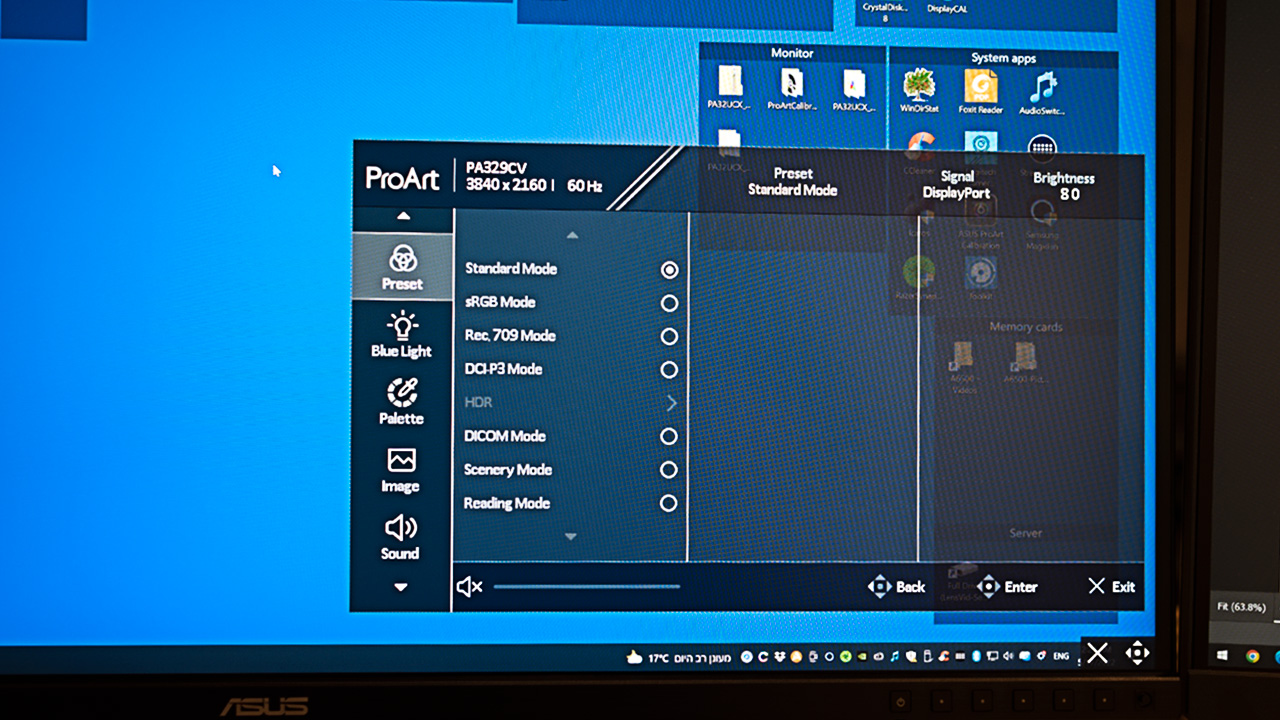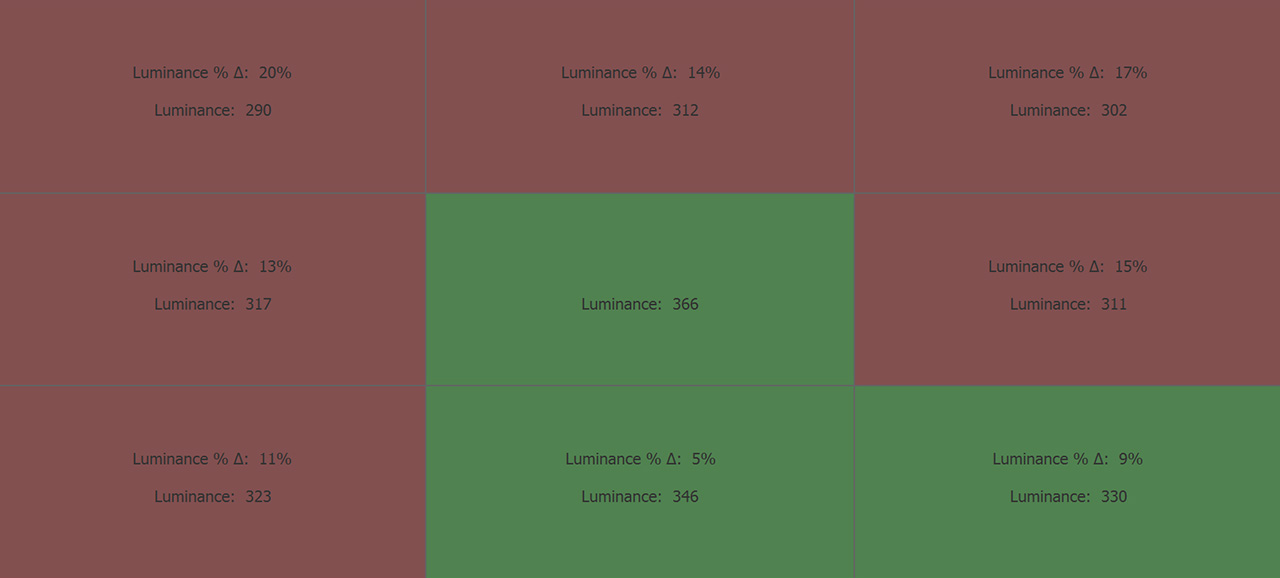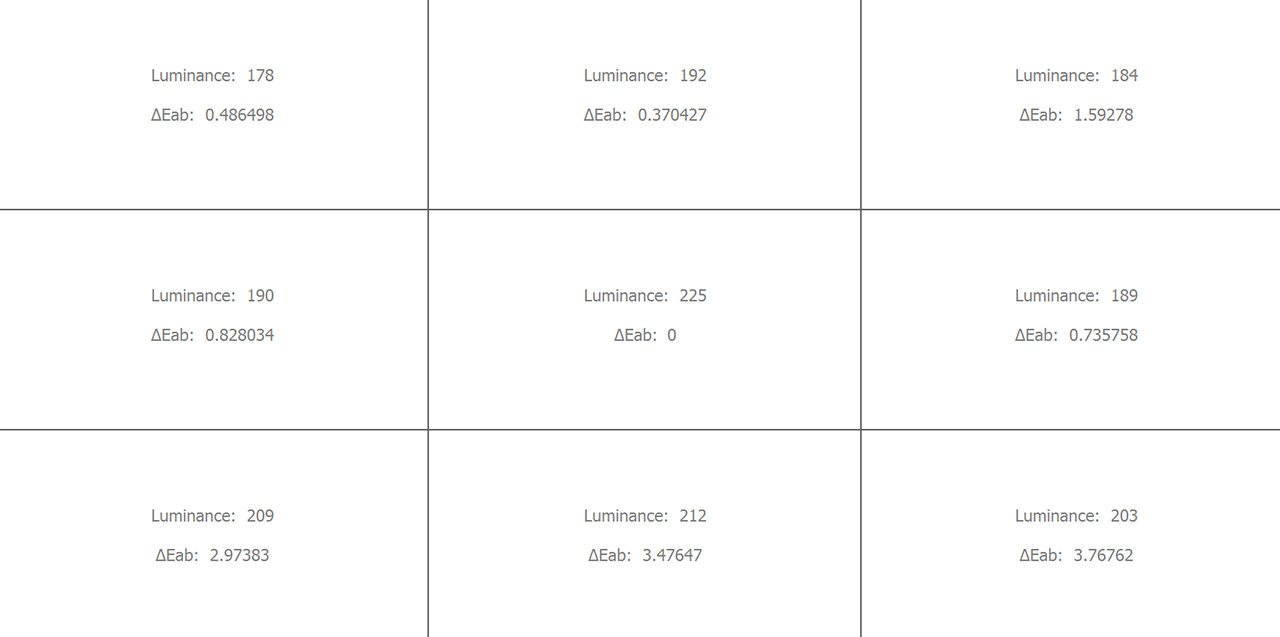Today we are going to take a look at the first pro-oriented monitor that we have tested here on LensVid. The Asus ProArt PA329CV was released in late 2021 which is one of the more affordable options from the Asus ProArt line.
The Asus ProArt line includes laptops and monitors aimed at content creators with emphasis on things such as color quality, large color space, HDR, and more. The monitor that we shall be reviewing today is aimed at a wide range of creators with a very reasonable price tag but how much does it sacrifice on performance in the process? let’s find out.
The Asus ProArt PA329CV Monitor
Build and design
The monitor is well built from what looks like hard plastic with a nice textured black color. It has a square heavy base measuring just over 33cm long and 24cm wide that can swivel about 30 degrees in each direction. With the base, the monitor weighs in at over 12.5KG.
The monitor itself is a 32” 4K IPS display with a 16:9 aspect ratio measuring over 72cm wide and 42cm tall with the bezels. Talking about the bezels, these are fairly typical measuring 1.5cm at the bottom and about 1cm from all other sides.
Heavy base
Ergonomics
The monitor can be moved up and down between around 50cm to 60cm from the table (the number refers to the top of the screen). If you tilt the monitor a bit (it can tilt between -5 and +23 degrees) you can also Pivot the monitor quite easily between +90 and -90 degrees. At this point, we would really love to see a gyroscope that will connect to the OS and flip the view like you have on so many other devices.
It is also compatible with VESA so you can use your own hanger or arm with it – just make sure it supports a 32” monitor (most computer monitor arms -support up to 27” displays).
Connections
The monitor has a nice set of inputs including a DisplayPort 1.2 connection, dual HDMI 2.0 connections, a headphone jack, and a USB-C with a 90W power delivery option. It also has 4 USB-A ports (two on the back and two on the side).
As a side note, we are still hoping to see a computer monitor which has a separate breakup box for connectors like some TVs come with. This makes the whole process of connecting and disconnecting cables that much simpler.
The monitor’s connectors
Buttons
The monitor has six buttons and a small joystick on the front. This is very different than a lot of our other monitors which tend to hide them for aesthetic reasons. We like this approach and it is much easier to use and fits with the general professional approach of this monitor.
Aside from the on/off button on the left, all the other buttons will bring up the main menu and so will the small joystick which can also be pressed.
Front buttons
Menus and features
Using the menus takes a little bit of getting used to but after you get hang of it, it becomes very simple and quick.
There are 11 different modes in the preset menu. Interestingly the only one which you can’t choose from the monitor itself is the HDR mode which you need to turn on from the Windows display settings menu.
The Monitor has 4 blue light settings. This might be good for office work to reduce eye strain but you should turn this off (mode 0) when working on color-critical work.
The Palette menu gives you in-depth control over brightness, contrast, saturation, hue, color temperature Gamma, black levels, and color. This last one is very advanced with six options for Hue (RGB + CMY), six for saturation as well as RGB for gain and offset.
In the image menu, you can control sharpness, motion artifacts using the Asus Trace Free slider the monitor aspect ratio (including full 4:3 and 1:1 and overscan) as well as input range.
The monitor has an internal speaker which you can also control from the menu (we completely disregard speakers on monitors as they are typically as good as in-camera mics).
Next, you have options for picture in picture or picture by picture – these can be very nice if you need to connect the monitor to another source.
A unique menu that we didn’t see on any of our other monitors is called quick fit plus and it includes things such as safe area, center marker, and even a ruler which you can display on the screen (we are not exactly sure when these things will come in handy but they are always nice to have).
Finally, you have the option to choose your input source and the monitor settings which includes a useful option for turning off the monitor power LED indicator if you are also sleeping in the same room for example.
Extensive menus
General (official) specs
Here are the main official specs and features of the monitor from Asus:
- 32-inch 4K UHD (3840 x 2160) LED backlight display.
- IPS panel with 178° viewing angles.
- 100% sRGB and 100% Rec. 709 wide color gamut.
- Calman Verified and factory calibrated to Delta E < 2 color accuracy.
- DP over USB-C with 90W Power Delivery, DisplayPort, HDMI, and USB hub.
- ASUS ProArt Preset and ProArt Palette provide.
- Tilt, swivel, pivot, and height adjustments.
- Display Surface: Non-Glare
- Pixel Pitch: 0.1845mm
- Brightness (HDR, Peak): 400 cd/㎡
- Brightness: 350cd/㎡
- Contrast Ratio: 1000:1
- Display Colors: 1073.7M (10 bit)
- Response Time: 5ms (GTG)
- Refresh Rate (Max): 60Hz
- HDR (High Dynamic Range) Support: HDR10
Our tests
Before we go into our test we want to mention our testing equipment. X-rite was kind enough to send us their advanced i1Photo Pro 3 Spectrophotometer that has some pretty amazing capabilities not just for working with monitors but for printing as well. We also used our own i1Display Pro which we use for all our color calibration work and we used both to test the monitor.
By the way, it is worth noting that the i1Display Pro is now sold under the calibrite brand but it is essentially the same line of products (starting from 2021, X-rite refocused on the print and packaging markets while calibrite deals with the consumer side – more on this here).
Using both of the X-rite units we double cheeked the brightness and uniformity of the monitor. As you can see there is certainly more variation than we would like to see here although to be fair for such a large monitor at this price point this is not too uncommon. Peak brightness in the center is just under 366cd/m^2. Surprisingly HDR mode resulted in lower readings.
Asus PA329CV brightness and uniformity test results
Asus PA329CV brightness – HDR mode (this is no mistake – the results are lower than non-HDR mode)
When it comes to colors we used the i1Display Pro with the great free DisplayCAL (3) software and got the following results in terms of Gamut coverage (and Gamut value):
- 99.6% sRGB (113.1% Gamut value).
- 73.2% Adobe RGB (78% Gamut value).
- 80% DCI P3 (80.1% Gamut value).
When it comes to viewing angles, the monitor seems to do a very good job both from the sides and from above which is where you see some cheaper monitors sometimes struggle.
Conclusion
The Asus PA329CV is a budget ProArt monitor however in terms of build quality, ergonomics, and connectivity it is very well made and we have very little to complain about.
The one area where you can see a little of its budget nature compared to some of the higher-end ProArt (and other top-end) monitors is when it comes to performance. While the brightness is certainly sufficient for any “normal” workflow this is not an HDR monitor by any stretch of the imagination and its uniformity is not great but you might need to pay more to get that for this panel size.
Colors and viewing angles are good and the control and extra features make this monitor nice and convenient to work with.
As a general observation, moving from 27” monitors to 32” monitors is simply a huge jump, much bigger than you might expect if you never worked with a 32” before and if you have the space we would highly recommend it and our next 3 monitor setup is likely going to be based around 32″ monitors instead of 27″ ones.
Affordable ProArt
Price
When it comes to pricing, the Asus ProArt PA329CV monitor currently sells for around $780 making it a fairly affordable option for a video/graphic oriented monitor of this size.
You can check out more LensVid exclusive articles and reviews on the following link.