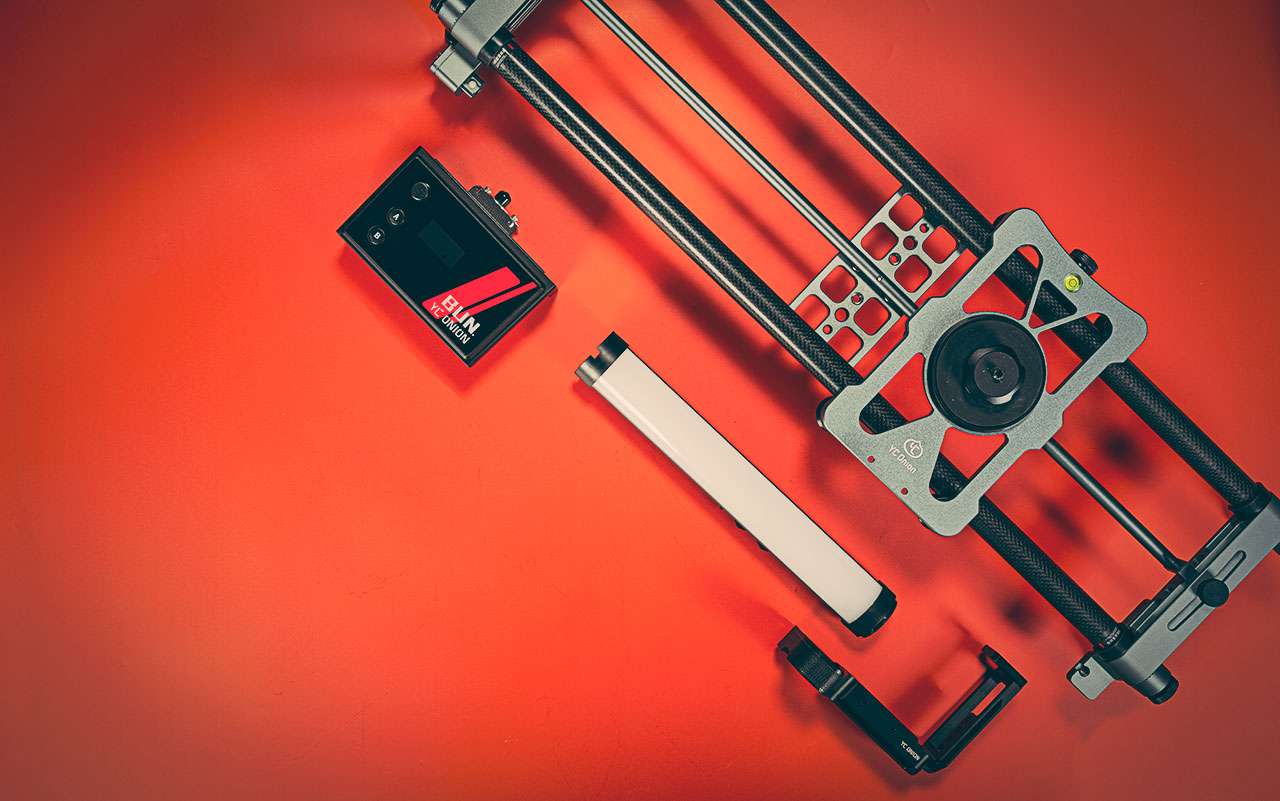Today we are looking at a number of products by YC Onion, a young company with catchy product names and some very interesting gear for photographers and filmmakers, including RGB lights, sliders, brackets, and other accessories.
We’ve had a few of these products in the studio for some time now, and in this video, we’ll discuss the Hot Dog slider with the Bun motor, the energy tubes, and their L-bracket for Sony A7-line cameras.
YC Onion: Slider, Tubelights and Cage
Hot Dog Slider Design & Build
The Hot Dog slider comes in 3 sizes. Ours is the 60cm version. In the carrying bag, you get the slider, the motor, side supports, a belt, 3/8 to ¼’’ adapter, mounting screws, and hex keys.
From the very first look, this slider impresses with its construction. The aluminum frame is sturdy, and the rails are made of carbon fiber. It was nice to see a well-thought-out belt design, with magnetic holders and reinforced aluminum supports.
The bottom of the slider frame comes with a number of ¼’’ and 3/8 mounting holes. There are more mounting holes on the sides to attach supports or other accessories. The legs can be folded down for transporting and come with round rubber feet that will help with grip or stabilize the setup on different surfaces.
The kit comes with a hard rubber grooved belt. This is a quick-mounting design and is pretty intuitive. Having to use a hex key to install it is probably the biggest design flaw here. In our opinion, this should’ve been some kind of a knob design, but in all fairness, it’s probably not something that you will have to adjust that often.
YC Onion offers support rods for this slider. These are telescoping rods with a clamp on one end and a ¼’’ screw on the other. The build quality isn’t great, but this is a simple accessory, so it doesn’t really require much. They do make a big difference, though, in keeping the ends of the slider sturdy, especially with a heavier setup or at an incline.
YC Onion Hot Dog magnetic belt
Bun Motor Unit
The motor on this slider is a compact design made of plastic. It easily attaches to the carriage with a couple of screws. It features a small screen that allows using of the slider without the app.
On the motor enclosure, there are 3 control buttons and a clickable knob, a camera control port, and an L-type battery plate. Alternatively, you can power the motor with a power bank through the USB-c port on the side of the motor.
The Bun motor is pretty powerful. It can move a payload of up to 14kg horizontally and up to 6.5kg vertically. Because it’s a powerful motor, it does emit a whirring noise when operating. For situations where you need to eliminate this noise, you’ll have to bring the operation speed down to 50%.
The Bun motor
Slider Functions
Setting up the slider is very simple. Attach the motor with the provided screws. Run the belt through the motor’s gears, then connect the magnetic ends to the bases. Use the hex key to tighten the belt.
When you power on the motor, you can hold down the A and B buttons to move from side to side. To set up endpoints, press and hold the A button to move the carriage to the left end position, then press the scroll knob to set that position. Press and hold the B button to move to the right end position, then set it by pressing the knob again.
Once the stops are defined, the screen will display the move mode “once”. By default, the motor will move to the opposite endpoint once and will stop there. If you want to loop that move between A and B, short-press the power button. The screen will display “cycle”.
To reset the A and B points, press and hold the knob until you see “reset” on the screen. When the motor is in operation, a short press on the knob will pause the motor.
One of the most important features of this slider is this center rod that quickly changes the slider’s operation by moving the camera in a panoramic motion, or rotating the camera towards the center while the carriage travels along with the slider.
This is a great addition because it makes this Hot Dog slider versatile with a simple mechanical guiding rod. The implementation is well constructed with ball bearings that provide a nice fluid motion. The ends of the rod feature locking knobs to increase or decrease the motion.
There are some distance markings on the sides of the slider. These can be useful if you need to return to a previous setup, but, in our opinion, these markings should’ve been placed on the top plate of the slider’s frame, where they are a lot easier to see.
Hot Dog slider – solid design
YC Onion App
The app that controls the slider promises to make this piece of gear even more useful by integrating a gimbal to essentially create a motion control setup. While this is a great idea, we found that it still needs some work.
The slider’s build quality is really pleasing, the app feels underdeveloped. It actually took a while to figure out what to do once we were in. You are greeted with a blank screen with very few options. It turns out, you need to add devices from a category list that looks greyed-out.
Once you add your devices, things get more intuitive. You just tap on the slider and the gimbal that you want to use together and tap on “interlink mode”. Essentially, you go through the A and B points setup and let the motor run. In the same setup, you can also control the gimbal movements. This is where the app needs some tweaking.
The gimbal controls are very imprecise, and the actual operation is sometimes laggy, so it’s a little too soon to say that this can be used as a motion control tool. Hopefully, YC Onion can fix these software issues in future upgrades.
Slider use cases
Even with the software limitations, the ability to pair up sliding motion with gimbal movements can make for some interesting shots. The center rod also is a way to add interesting parallax moves to product showcases. Our short slider is great for small to medium-size products. Setting this slider up with a macro lens lets you create some nice follow motion.
With the long slider, you can get some really nice panoramic shots when shooting architecture or landscapes. And, of course, this is a great tool for interviews, since the motor’s looping function together with the center rod guide can continually keep the subject in the frame without an assistant.
In all, this is an exciting product from YC Onion. It’s still going to take some work, but the idea of integrating the slider with a gimbal is great and shows a lot of promise. Hopefully, there will be more gimbal options in the future and a major update of the app control.
As for pricing, the 60cm Hot Dog slider with the Bun motor sells for $420.
The support arms sell for around $70.
YC Onion Light tubes
Now let’s look at these Energy Tubes. These are 27cm (10.6’’) RGB light tubes that come in an aluminum casing and feature interlocking end caps to quickly stack multiple tubes together for greater light coverage.
The design is pretty straightforward. The light features an on/off switch, a small screen, and two clickable dials for intensity and color control. The plastic diffuser on the front of the unit gives off a nice soft light.
There are plastic bumpers on the ends that prevent the tube from rolling around. To mount the light, there are magnets and a ¼’’ mounting hole on one end.
The color temperature spectrum goes from 3200K to 6200K. There is also an HSI mode and an effects mode, but these have become pretty standard on most tube lights that we’ve worked with. One thing that stands out on this Energy Tube is the implementation of a removable battery that can be charged while in use.
The Energy Tube can be controlled through the YC Onion app. After our experience with the slider controls in this app, we were pleasantly surprised by how good the light controls are. Everything is very intuitive and works without major glitches. There are plenty of options, like color matching and parameter sharing.
After using this Energy Tube and testing out the light quality (test results here), we have to say that it’s a great device. It didn’t impress us when we first unpacked it. There are a couple of cheap plastic parts that take away from the overall look. The interlocking ends make it difficult to stand the tube up like we’re used to with other light tubes.
On the other hand, it doesn’t get very warm, it’s pretty sturdy, and the removable battery only makes it more versatile. These Energy Tubes are competitively priced at $89.
YC Onion Energy Tubes
Cage
The L-bracket from YC Onion is pretty beefy aluminum construction. It’s adjustable, so it can fit a number of Sony A7-line cameras (A7II A7III A7RII A7RIII A7SII A9). The design increases the grip on the camera and can be used as a side handle as well.
The bracket is well designed and allows you to access all the ports and the camera battery compartment. It comes with a magnetic holder for the hex key that you use to adjust the width and attach the camera. There’s also a branded flat key with a magnetic holder – a nice touch.
The main feature in this half cage is the integrated Arca Swiss plates on both sides, allowing to quickly change camera orientation. One thing that we would love to see on this bracket is a quick-release system.
Other than that, it’s a sturdy, straightforward product that sells for under $70.
Sony A7 series Cage and more
You can check out more LensVid exclusive articles and reviews on the following link.

You can support LensVid by shopping with our affiliate partners
Affiliates: Amazon, B&H, Adorama and E-bay.
Why should you trust us?