Adobe just introduced an all-new version of Lightroom software called Lightroom CC – part of the Creative Cloud and will live alongside what will be now Lightroom Classic which Adobe promises to continue to develop both software.
In the video above Julieanne Kost from Adobe gives a broad overview about why Adobe decided to split the Lightroom product line into Lightroom CC and Lightroom Classic and (to some extent) how will they differ.
Basically, from this first version of Lightroom CC it seems that besides being a cloud-based software there are some major changes to Lightroom CC that makes it pretty different than the classic version (it isn’t just your old and familiar Lightroom with cloud functionality so don’t expect it to look or function the same). The ability to sync edits is a big feature of the new Lightroom CC but there are more deep changes – the interface is simpler with more focus on the images.
For example, all of the familiar file tree is simpler and the left develop module is not as complex (and not as powerful apparently) as what you know from Lightroom Classic – but this is of course just a first version and things might change. There is a new AI-generated auto-tagging which can be very powerful – although we still need to test and see how well it works.
A pretty cool feature Adobe added (on paper at least) is to automatically show you the “best” images you took based on sharpness, color, and a few other factors, and get fewer duplicates – again we need to see how well this one works before we can give you our opinion.
Photographer Dan Watson also published a video on the Lightroom CC
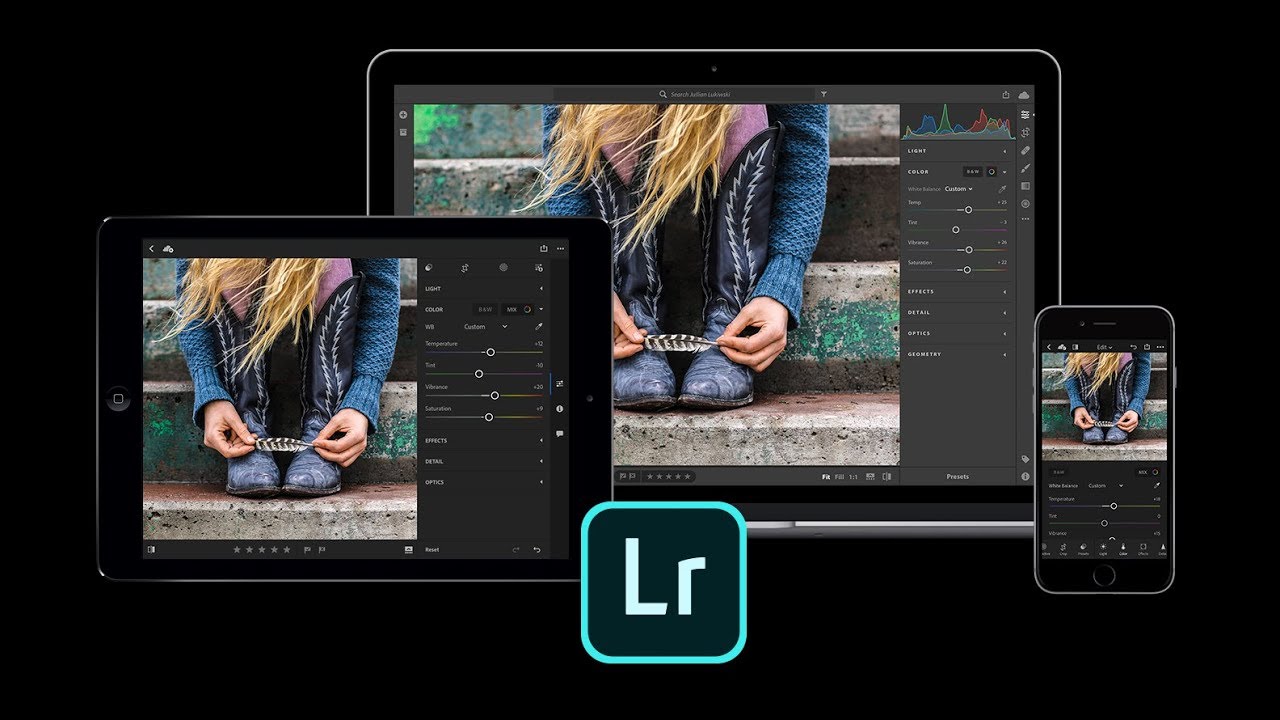
Below you can find a large number of videos released by Adobe showing different aspects of the new Lightroom CC:
Viewing Images Quickly with the New Embedded Preview Workflow
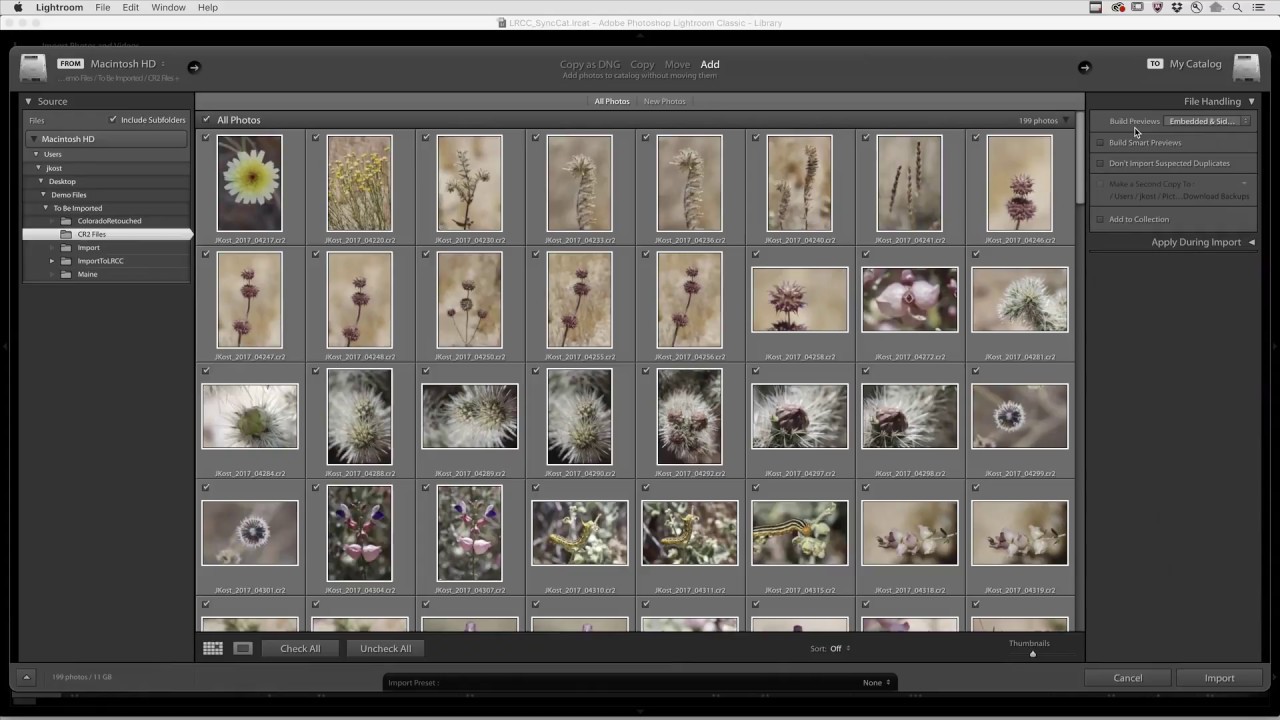
Improving Composition with the Crop Tool

Enhancing Photos Quickly with Presets

Using Lightroom to Cull Photos

Using the Organizational Tools

Using the Light and Color Sections

Adobe also introduced a new version of Lightroom Classic – here are some of the new features it brings:
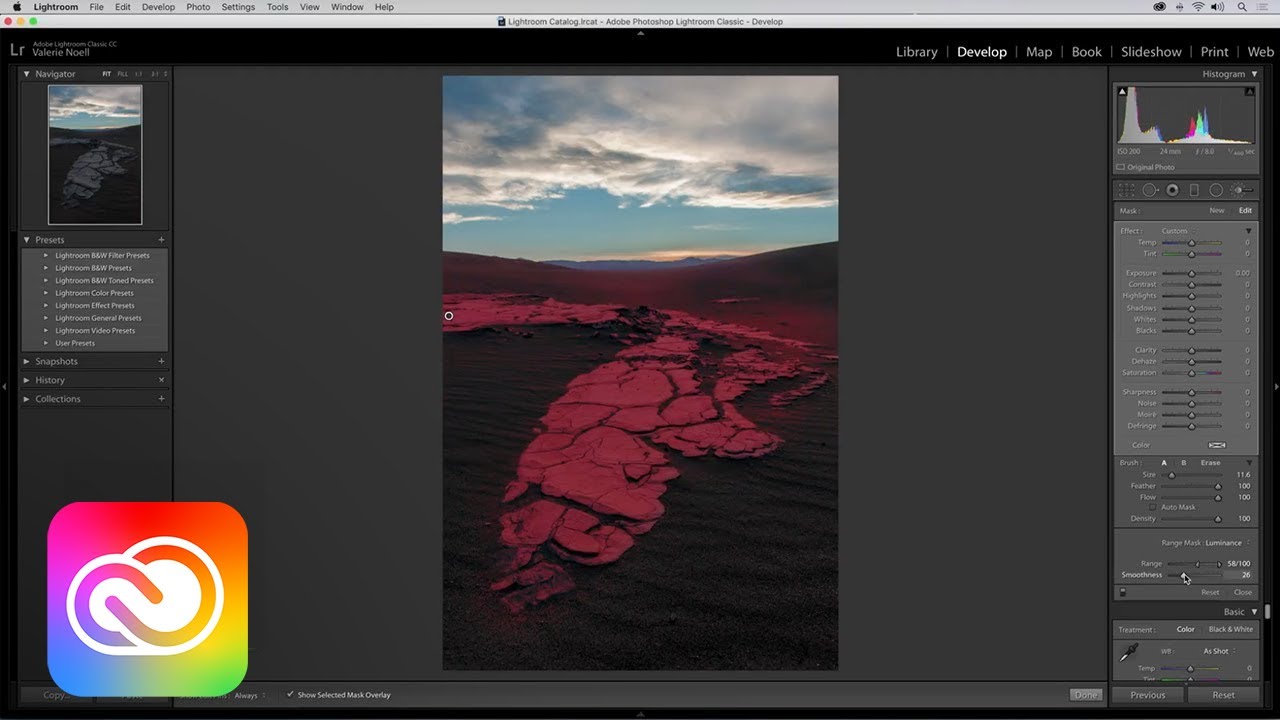
Color and Luminance Range Masking
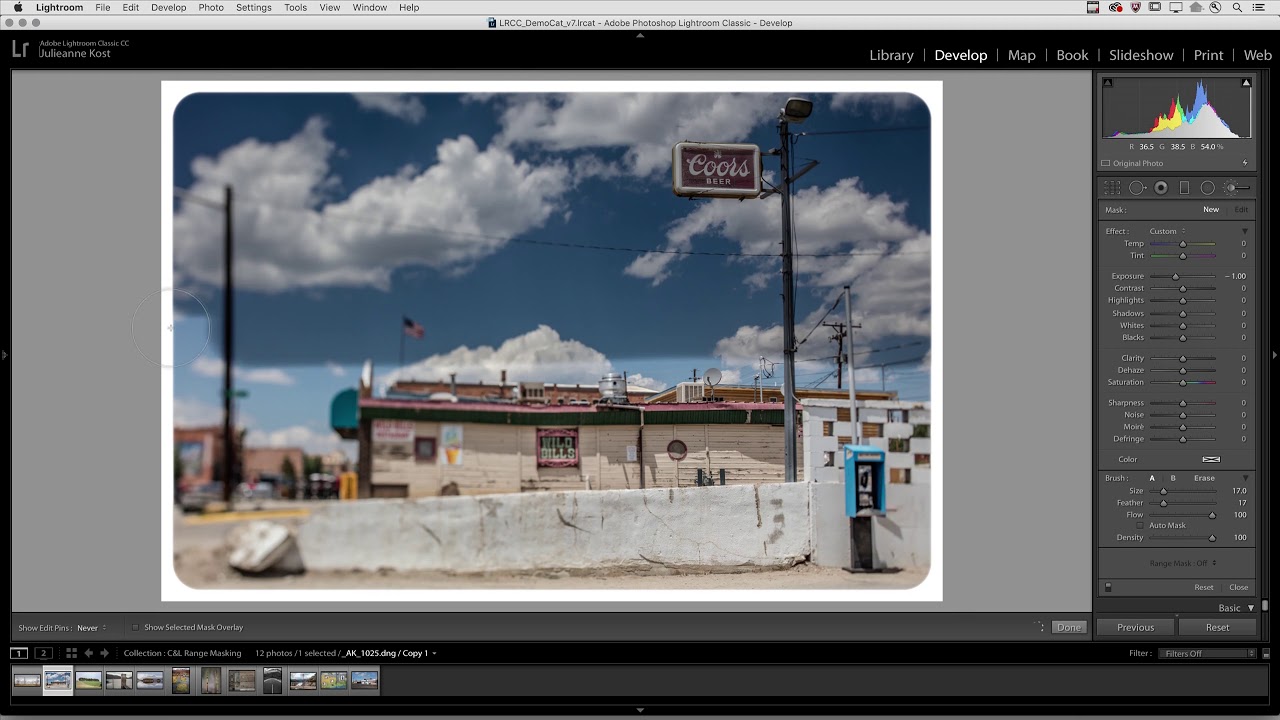

You can support LensVid by shopping with our affiliate partners
Affiliates: Amazon, B&H, Adorama and E-bay.
Why should you trust us?